You’re in the right place if you’re trying to figure out the radio wiring in a 2002 Chevy Silverado. I’ve been there—staring at a mess of colorful wires, wondering what goes where. But don’t worry! I’ve done the homework, so you don’t have to. I’ll walk you through it step by step.
The radio wiring harness in a 2002 Chevy Silverado connects your stereo to the truck’s electrical system. It’s got power wires, ground wires, and speaker wires, all color-coded to make sure everything works the way it should. Some trucks also have a factory amp, which means you might need an adapter to get a full sound.
But here’s the thing—wiring isn’t always as easy as it looks. If you mix up a wire or skip an important step, your radio might not turn on, or worse, your speakers might stay silent. Stick with me, and I’ll break it all down so you can get your sound system working perfectly.
The Mystery Behind The Wires
The first time I looked at the radio wiring in a 2002 Chevy Silverado, I was completely lost. So many wires, all different colors—where do they even go? But once I figured it out, it all started to make sense. The wiring harness is what connects the radio to the truck’s electrical system.
It gives power to the stereo, sends sound to the speakers, and makes sure everything works like it should. There’s a wire that keeps your radio settings saved, another that turns the stereo on and off with the key, and a bunch that send music to each speaker. It might look confusing at first, but once you know what each wire does, it’s not so bad!
The Color Code Crackdown
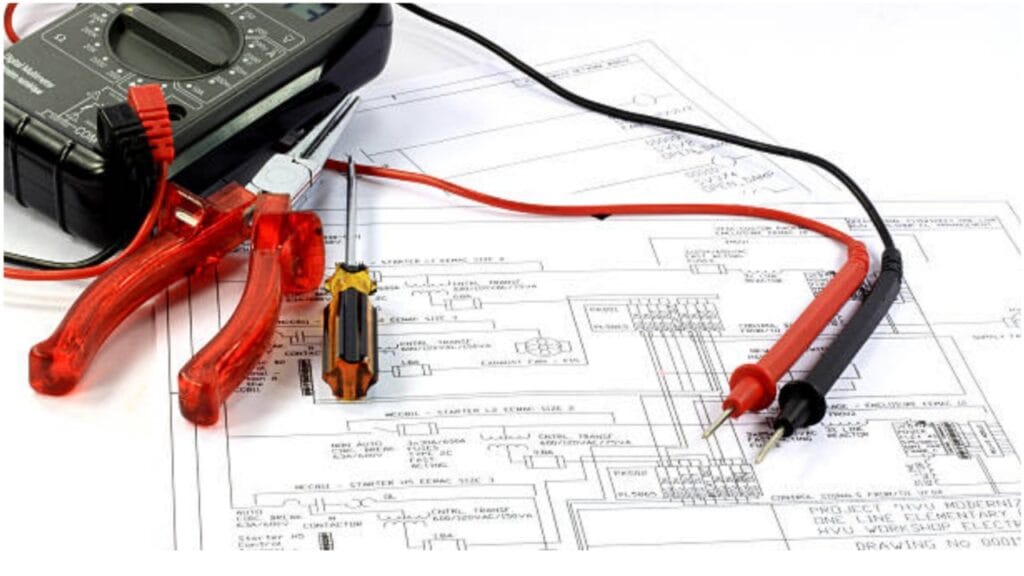
When I first saw all those colorful wires, I thought I was in over my head. It was like a rainbow of confusion! But trust me, once you get the hang of it, those colors actually make life a lot easier. Each wire has its own job, and the colors tell you exactly what to do.
So, the yellow wire? That’s the one that keeps your radio settings saved, even when the truck is off. The red wire is for switched power—it makes sure your stereo only turns on when the key’s in the ignition. The black wire is your ground, which is super important because without it, nothing would work.
Now, let’s talk speakers. This is where I got tripped up at first. The speaker wires come in pairs—one positive, one negative—for each speaker. So, for the front left speaker, you’ll see white and white with a black stripe, while the front right speaker uses gray and gray with a black stripe. The rear speakers? They follow the same pattern, with green and purple wires. If you mix these up, your sound might get all weird, or you might not hear anything at all!
Then there’s the blue wire—it’s pretty important if your Silverado has a factory amp. This one is the amp turn-on wire, and if it’s not hooked up right, you won’t hear sound from the speakers. There’s also the orange wire, which controls the dimming of the radio lights when you turn on the headlights.
Once I understood the colors and what they do, it all made sense. It might seem complicated at first, but honestly, just matching the wires up with the right colors is the trick. Once you do that, you’ll be jamming to your new stereo in no time!
The Factory Amp Situation
If your 2002 Chevy Silverado has a factory amplifier, like mine did, things get a little tricky. I didn’t realize how important that amp was until I swapped out my radio. At first, I thought everything was good to go, but then… no sound. It was frustrating!
Here’s the thing: the factory amp helps power the speakers, and when you replace the old radio, the new one might not send the right signal to the amp. This means you could end up with dead silence or only a few speakers working.
What saved me was using an amp bypass adapter. This little device sends the right signal to the amp, making sure everything works like it should. Once I hooked it up, it was like a light bulb went off—the sound came back, and I was back to blasting my tunes! So, if you’ve got that factory amp, make sure you don’t skip this step.
The Aftermarket Stereo Dilemma
Upgrading to an aftermarket stereo is super exciting, right? I was pumped when I decided to swap out my old radio for a brand-new one. But, man, I didn’t expect the whole process to be so complicated. I thought all I had to do was yank out the old stereo and plug in the new one, but nope—it wasn’t that simple.
Here’s the deal: the wiring in the new stereo doesn’t match up with the factory harness. I remember pulling the new stereo out of the box and thinking, “This is gonna be easy!” But when I tried to connect the wires, they didn’t fit. The colors didn’t match, and the connectors were all different. I was left staring at a bunch of wires, wondering what to do next.
That’s when I learned about wiring harness adapters. Seriously, these things saved me. It’s a small piece that connects the new stereo’s wires to the truck’s factory wiring. No cutting, no splicing—just plug it in, and everything works. If you’re doing the same upgrade, trust me, you need this adapter. Without it, you might end up wasting hours trying to figure out why your stereo won’t turn on or why your speakers are quiet.
And here’s another thing I didn’t realize at first—those aftermarket stereos have extra features, like Bluetooth, steering wheel controls, or even a backup camera. If you want those features to work, you might need an extra adapter for those too. So, before you dive in, make sure you have everything you need to make the most of your new stereo.
Once I had the right adapter, it was like a lightbulb went off. Everything connected, and the new stereo worked perfectly. So, if you’re thinking about upgrading, just remember—you don’t want to skip the wiring harness adapter. It makes the whole process way easier, and you’ll be jamming to your new tunes in no time!
The Common Problems People Face
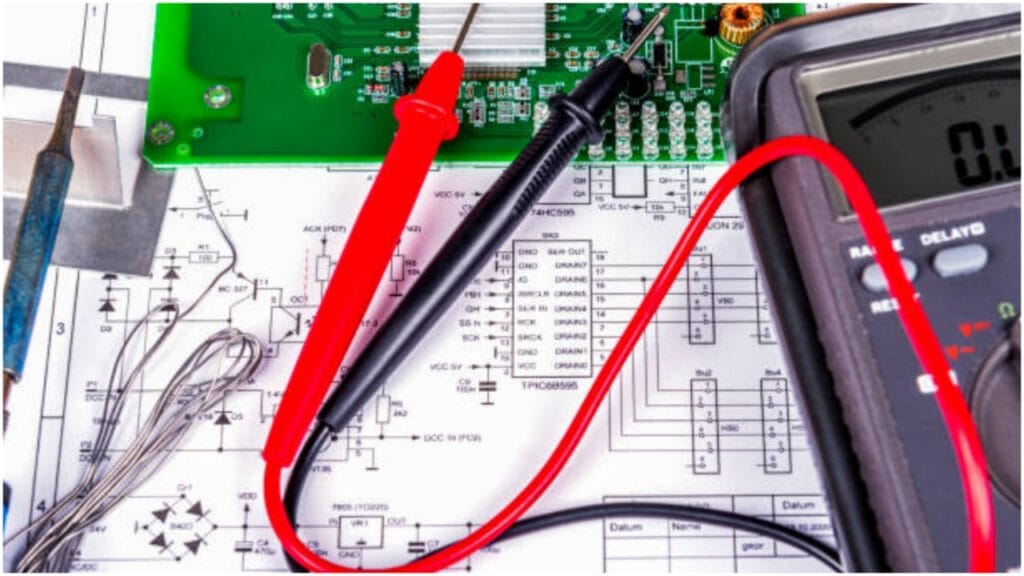
When I decided to swap out my stereo, I figured it would be a quick and easy job. But, wow, was I wrong! There were so many problems I didn’t expect, and I’ve heard other people go through the same headaches. One of the biggest issues was getting the wiring right. At first, all those colorful wires looked so easy to match up. But, let me tell you, it’s super easy to mix them up, especially when they all seem so similar.
I remember the first time I plugged everything in, feeling pretty confident, and then—nothing. No sound! I was like, “What did I do wrong?” After a bit of troubleshooting, I realized I had messed up the speaker wires. It wasn’t just about matching colors. Some wires need to go into specific spots, and if they don’t, your stereo might not work or sound right.
Then there’s the amp issue. If you have a factory amplifier, like I did, and you forget to connect that little amp turn-on wire, your speakers won’t work at all. I didn’t even know this wire existed at first. I spent so much time trying to figure out why there was no sound, and once I figured it out, it was a game-changer.
And let’s not forget the dash kit. I didn’t realize that when you get a new stereo, you need a special kit to make it fit perfectly in your truck’s dash. Without it, your stereo might not sit right, and it could look kind of off. Trust me, the extra money and time spent on the right kit is worth it.
If you’re adding things like Bluetooth, steering wheel controls, or a backup camera to your new stereo, you might run into some problems getting those features to work. I learned that if you don’t have the right adapters or you don’t connect things the right way, those features won’t work. Once I got the right adapters, though, everything started running smoothly.
So, while upgrading your stereo sounds simple, it comes with its fair share of problems. But if you plan, grab the right parts, and take your time with the connections, you can avoid a lot of the headaches I ran into. Trust me, it’s worth it in the end!
Conclusion
So, after all is said and done, upgrading the radio in your 2002 Chevy Silverado might seem simple at first, but there’s a lot more to it than you think. Trust me, I learned that the hard way! From figuring out the wiring harness and color codes to dealing with the factory amp, it’s easy to get lost in all the little details. But don’t worry—it’s not impossible!
Once I understood the wiring and got the right adapters, everything started to come together. Sure, there were a few hiccups along the way, but with some patience and the right parts, the whole thing felt so worth it. When I finally heard that crystal-clear sound from my new stereo, it made all the hassle feel like it was worth it.
So, if you’re planning an upgrade, take your time. Make sure you’ve got everything you need, and soon enough, you’ll be rocking out to your favorite tunes in no time!

